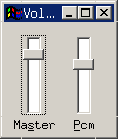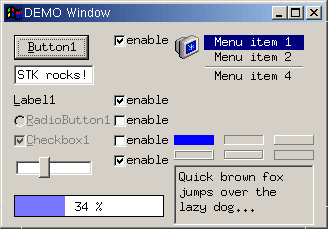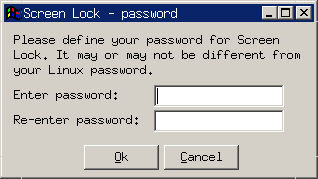Components
Here you can find ALL components from STK toolkit. Next to the image is supported STK versions (in the round brackets). If component has more visual states they are displayed here as 1.Normal, 2.Focused, 3.Pressed/Checked/Activated, 4.Disabled, 5.Others. Note that STK has it's own appearance defined in file stk_shapes.c which is default but it can be modified to your needs very easy. STK doesn't support "dynamicaly changed themes".
StkLabel
![]() - (1.x, 2.x)
- (1.x, 2.x)
Basic "text" widget displays static text, can call event when you click on it, not focusable, can toggle focus to other focusable
component when call label's shortcut
StkButton
![]() - (1.x, 2.x)
- (1.x, 2.x)
Basic "clickable" component, contain simple text, can be clicked, focused and called by shortcut defined by it's caption, can be disabled,
when disabled it can't be clicked nor focused, can be pressed also by space or enter key if it has a focus
StkCheckbox
![]() - (1.x, 2.x)
- (1.x, 2.x)
Basic "checkable" component, change the checker status when click on it, every checkbox can be checked or not, also it can be disabled,
then it can't be clicked nor focused, state can be changed also by space or enter key
StkRadiobutton
![]() - (1.x, 2.x)
- (1.x, 2.x)
Another "checkable" component, same as checkbox but can be grouped, this mean that only one radiobutton can be checked in one group,
other functionality same as checkbox
StkImage
![]() - (1.x, 2.x)
- (1.x, 2.x)
Basic component for displaying images, automatically redrawn when exposed, can be disabled, can't be focused, now only XPM
images is supported, image may be transparent and can be include in source code or in external file
StkSlider
![]() - (1.x, 2.x)
- (1.x, 2.x)
Component for setting value with the mouse, can be also by arrow keys, can be focused and disabled
StkMenuitem
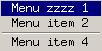 - (2.x alpha 3)
- (2.x alpha 3)
This component is like button but if become blue when you move obove it with mouse and it has no border. There also can be
a vertical line for distinct between groups of menu items. Main purpose is to build main menu or popup menu. Menu item also may contain
shortcut.
StkEdit
![]() - (2.x alpha 3)
- (2.x alpha 3)
Basic component for text input from keyboard. NOTE: It is not fully implemented in STK v2.0 alpha 3!
StkPanel
![]() - (2.x alpha 4)
- (2.x alpha 4)
Simple component useful for placement of other components
Demos
IMPORTANT: Don't be confused with the MS-Windows like appearance. I use QVWM window manager which has this appearance. STK is still for X Window System!